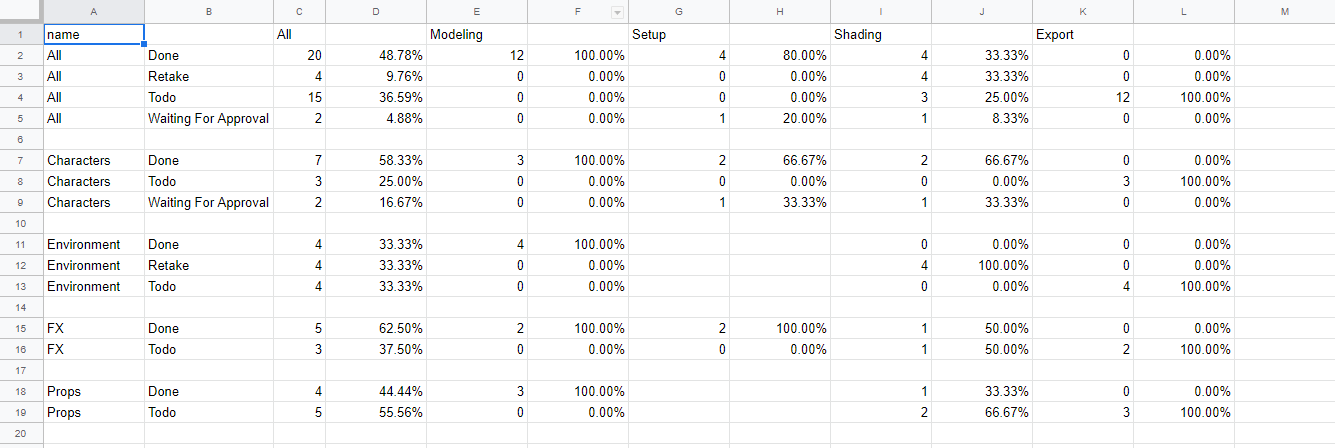# How to report...
# How to have an overview of the take of an TV show?
Go to the Episode Stats page. You can go there with the drop-down menu on top of a page.
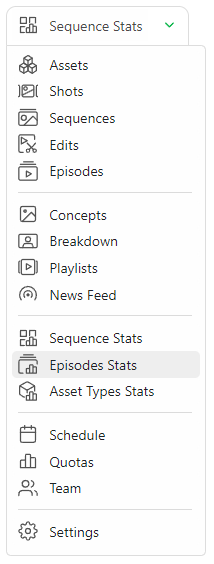
With this view, you can see all the Take number per tasks on each episodes.
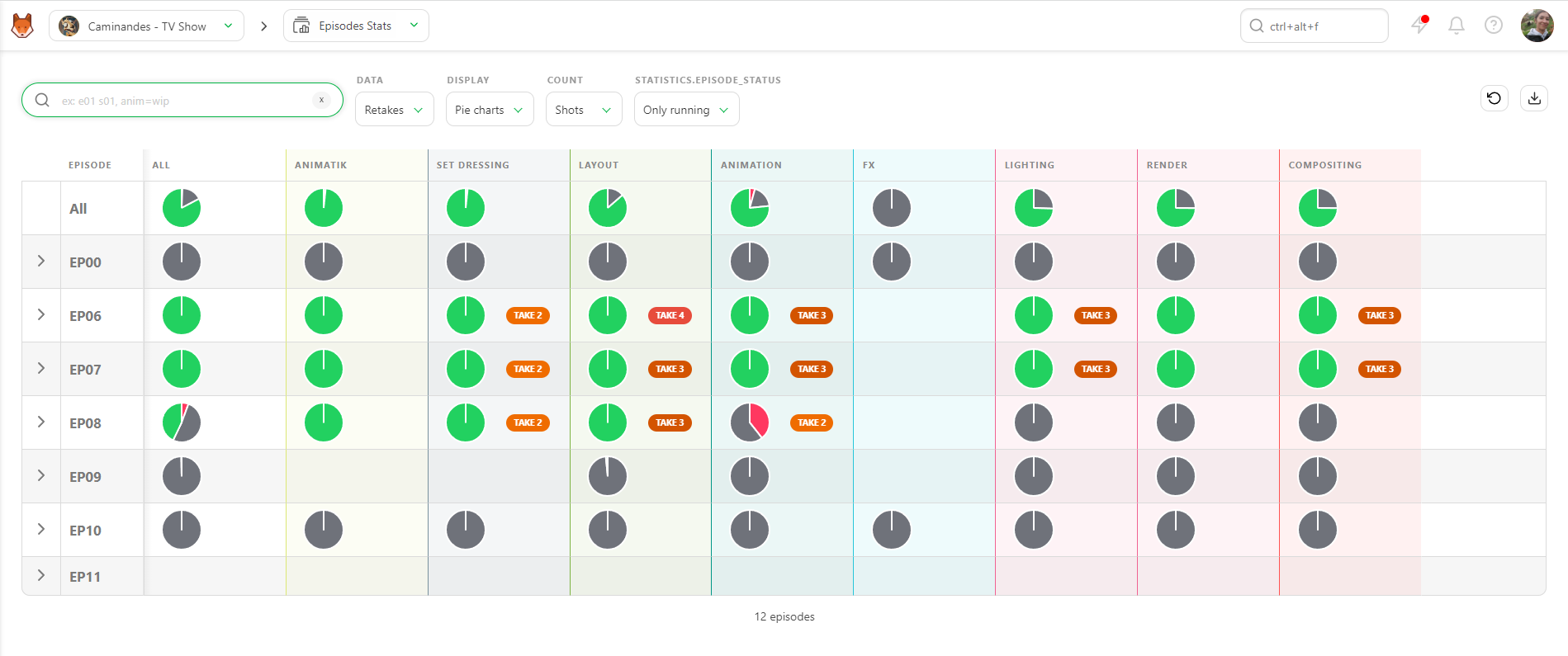
You can fly over the pie chart to have more detailed information about the distribution.
If you click on the arrow on the left part of an episode, you can see the details of the take.
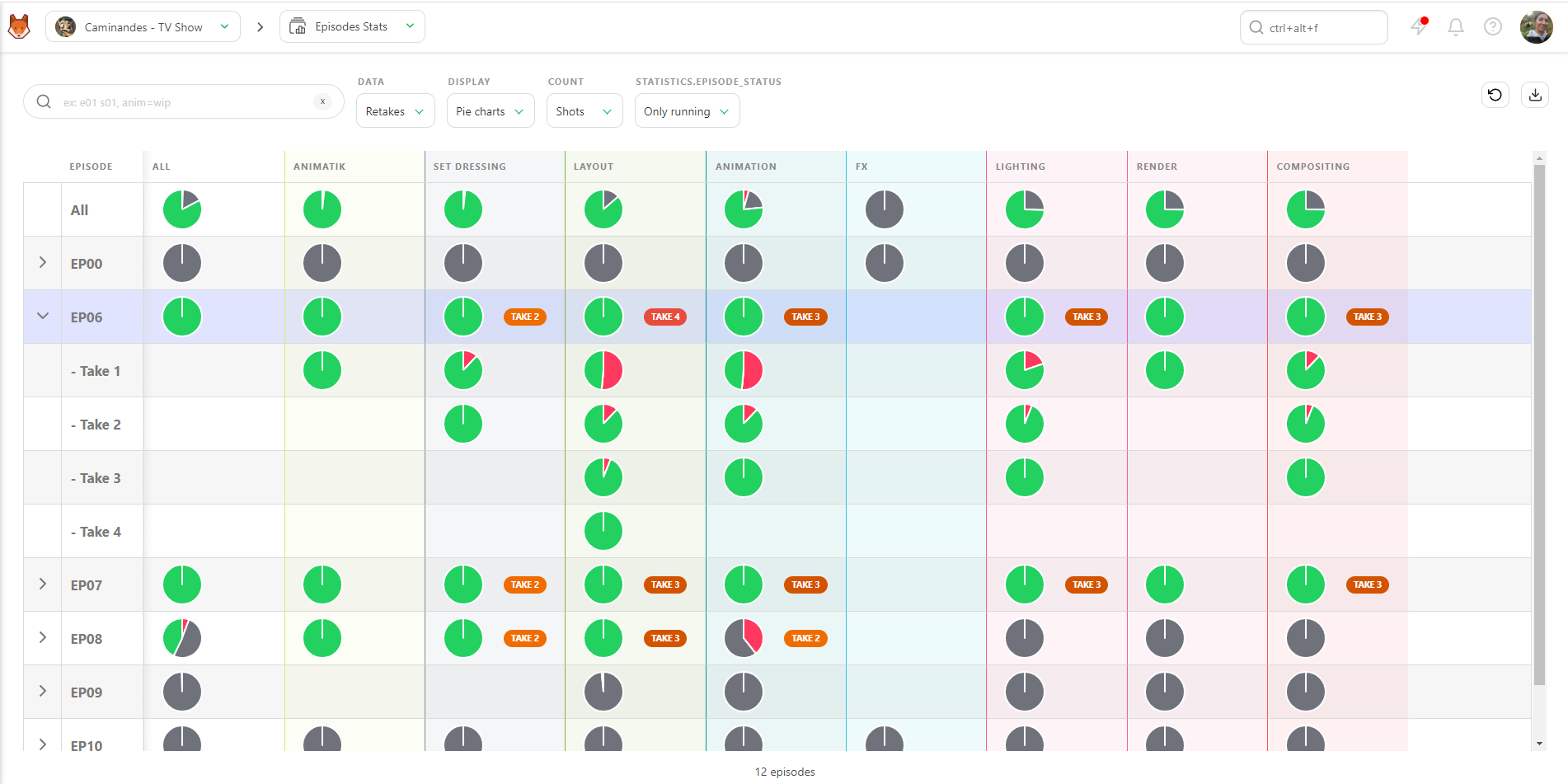
You can also display the statistic as a percentage.
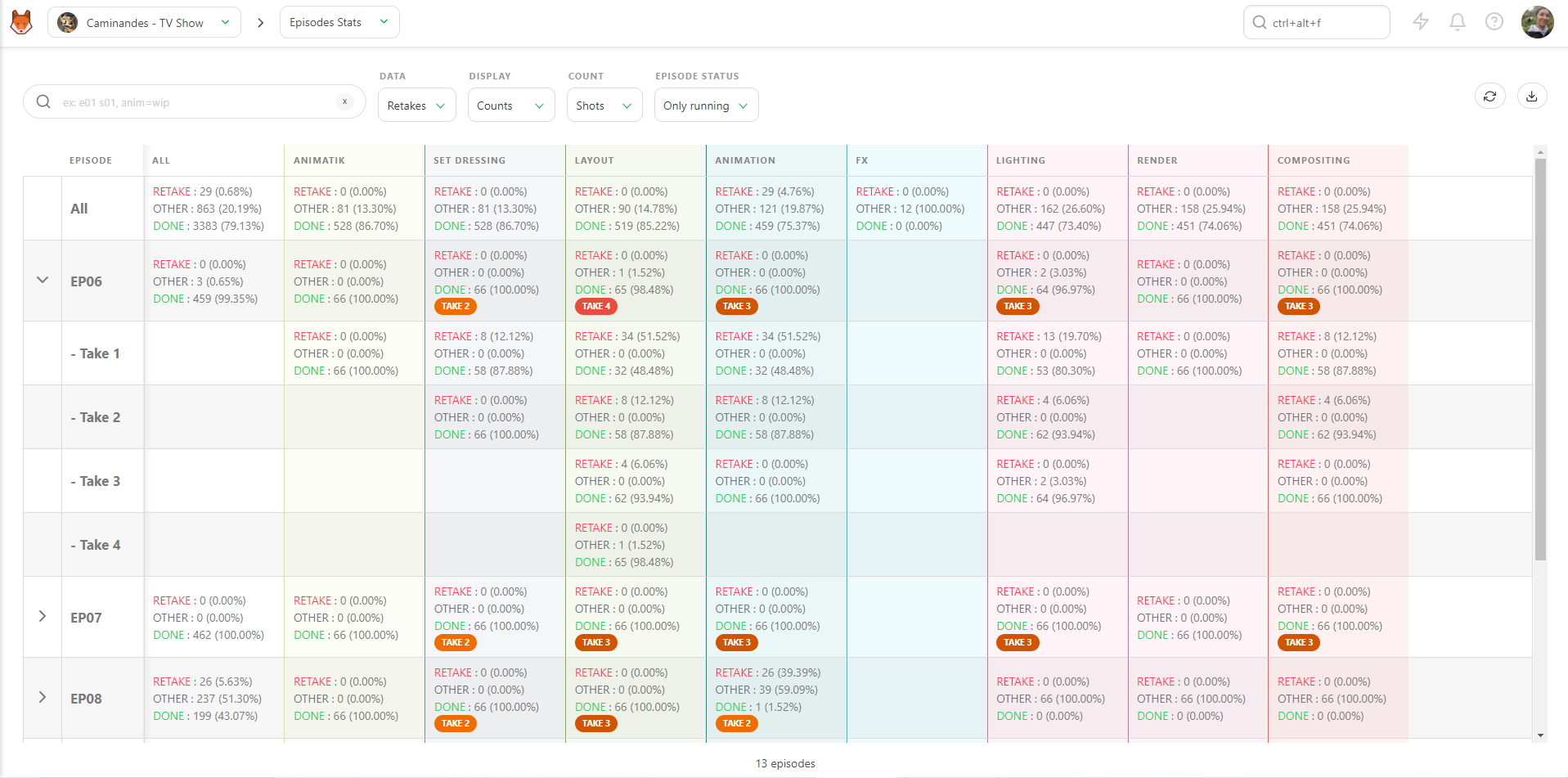
You can also choose between two count modes: per shots or frames.
You can also click on the tasks name to have the detailed shots about this task (page supervisor)
# How to have an overview of an TV show?
Go to the Episode Stats page. You can go there with the drop-down menu on top of a page.
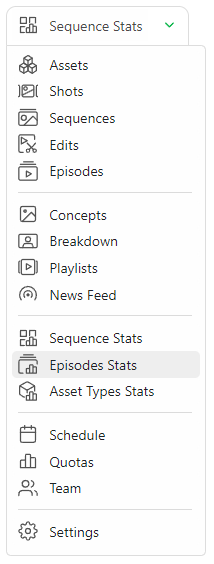
With this view, you can see all the starus per tasks on each episode.
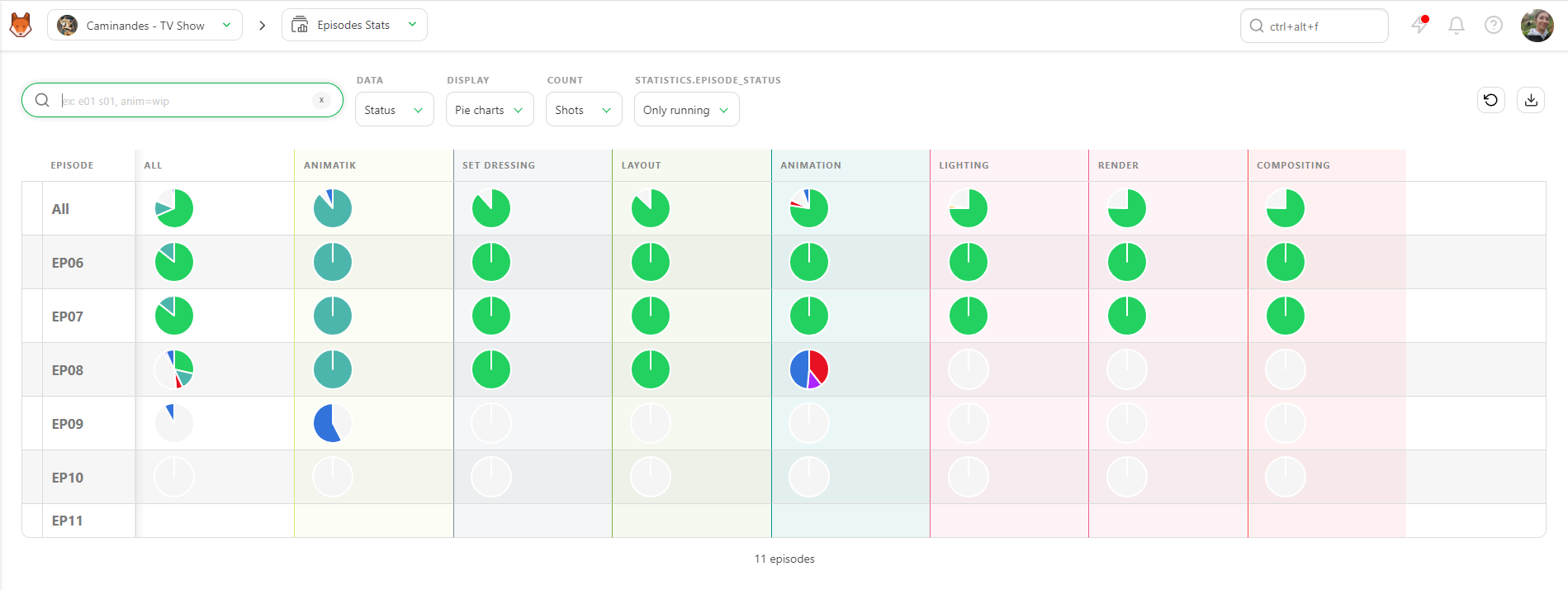
You can fly over the pie chart to have more detailed information about the distribution.
You can also display the statistic as a percentage.
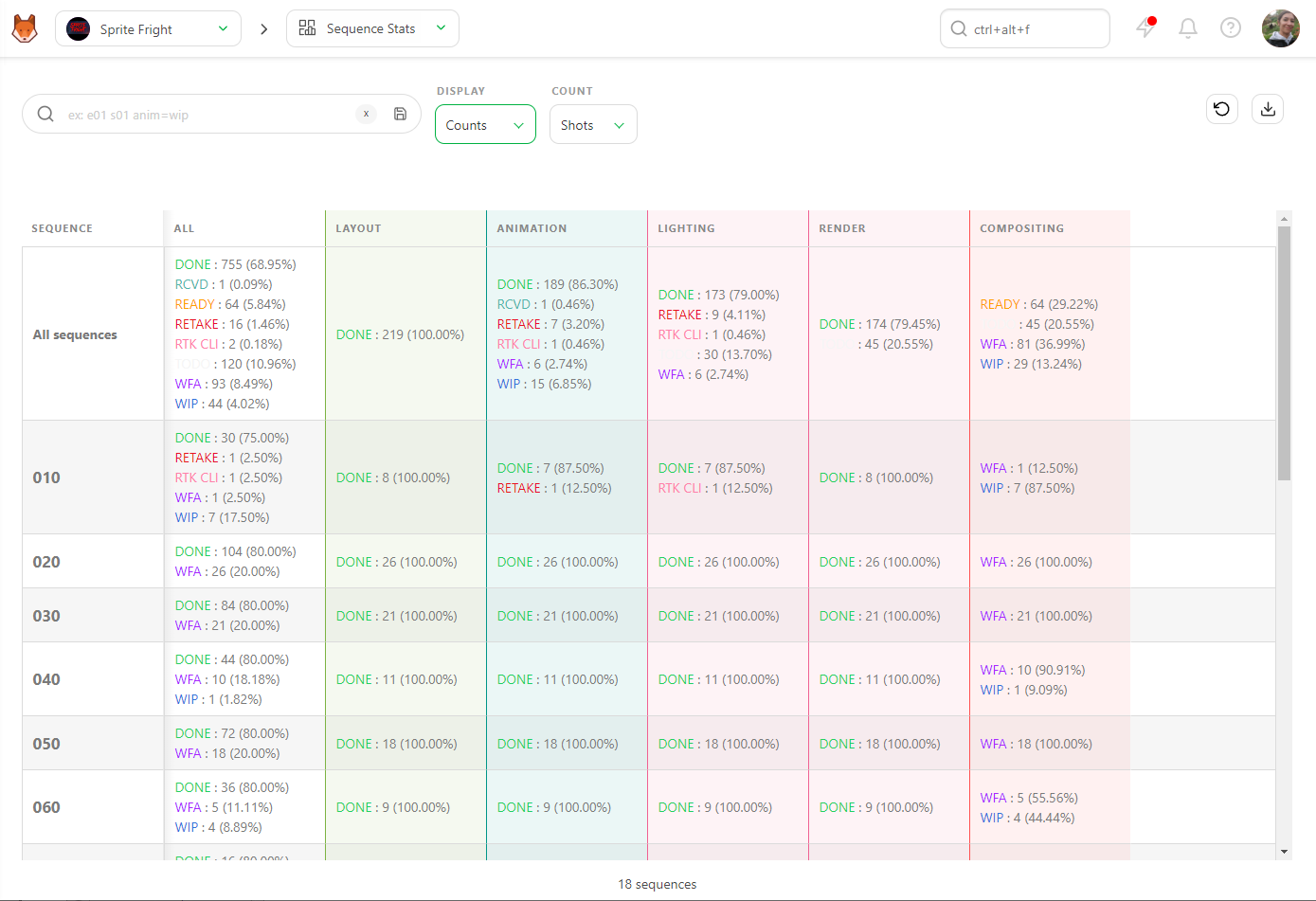
You can also choose between two count modes: per shots or frames.
You can also click on the tasks name to have the detailed shots about this task (page supervisor)
# How to have an overview of the Sequence?
Go to the Sequence Stats page. You can go there with the drop-down menu on top of a page.
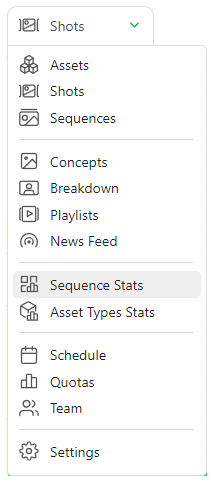
With this view, you can see all the status distribution per tasks on each sequences.
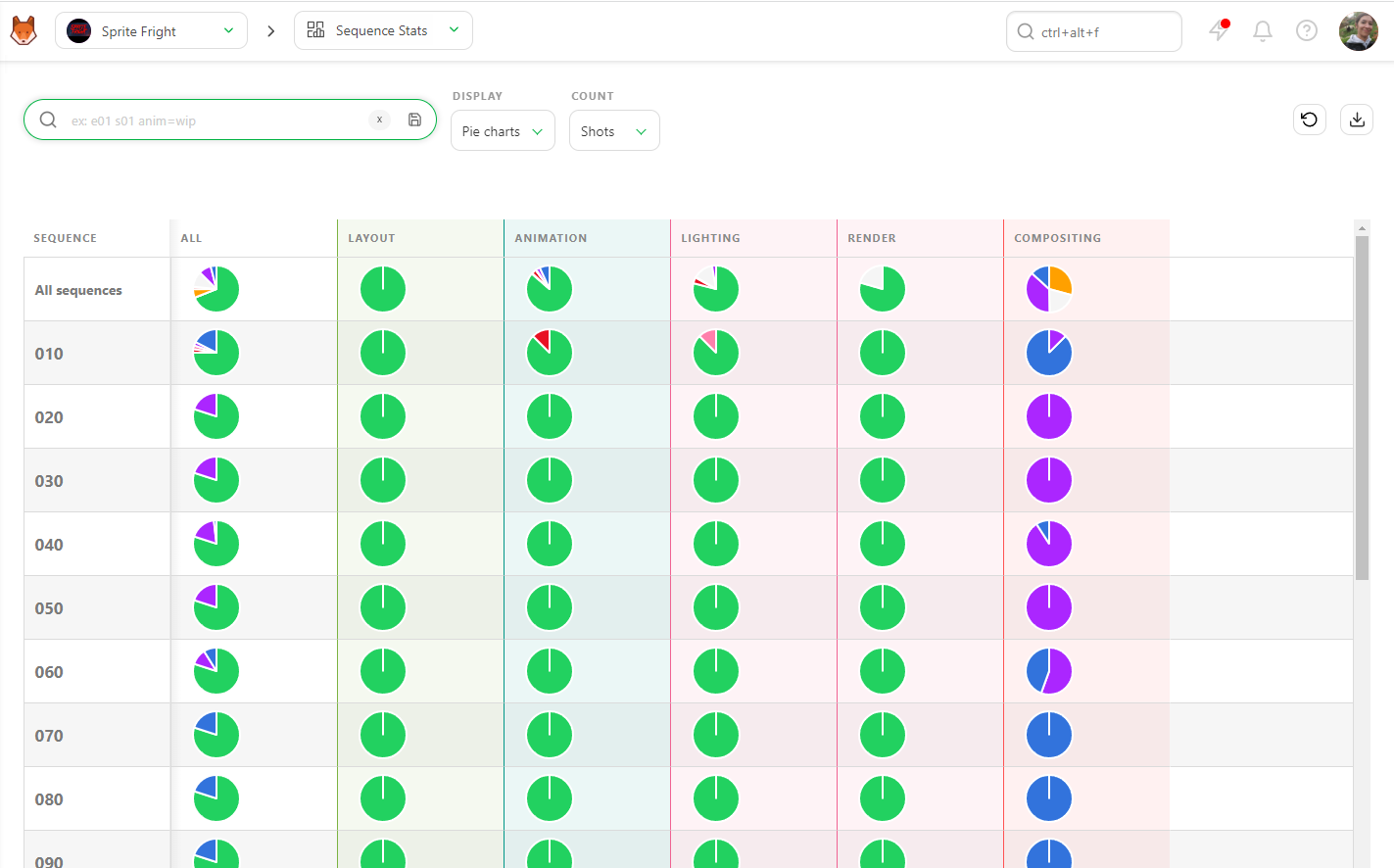
You can fly over the pie chart to have more detailed information about the distribution.
You can also display the statistic as a percentage.
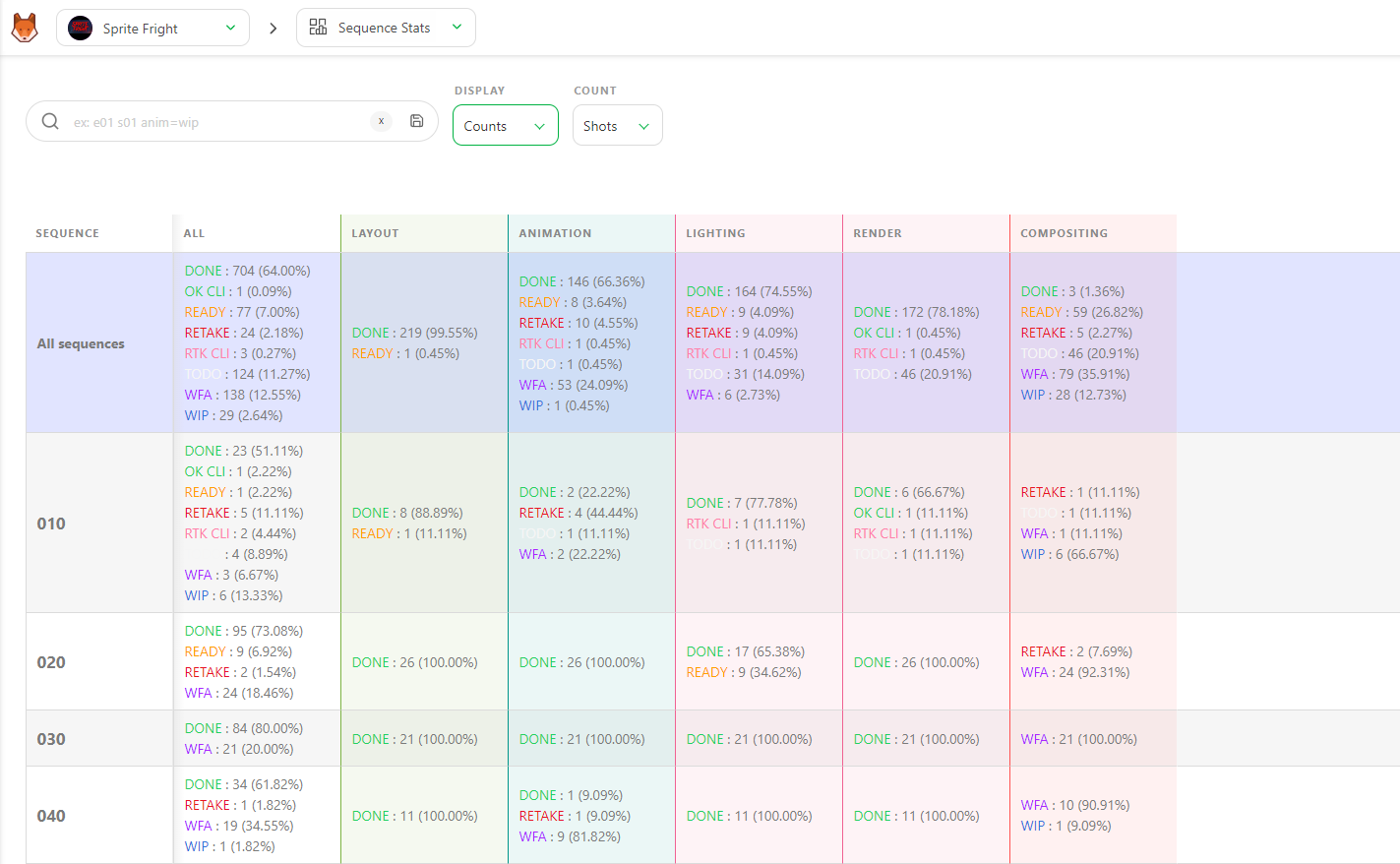
You can also choose between two count modes: per shots or frames.
You can also click on the tasks name to have the detailed shots about this task (page supervisor).
# How to have an overview of the Assets?
Go to the Asset Types Stats page. You can go there with the drop-down menu on top of a page.
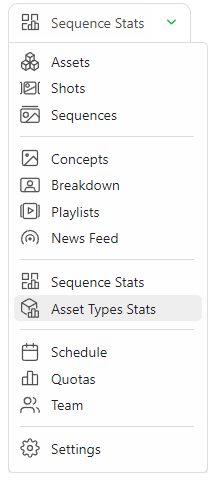
With this view, you can see all the status distribution per tasks on each asset type.
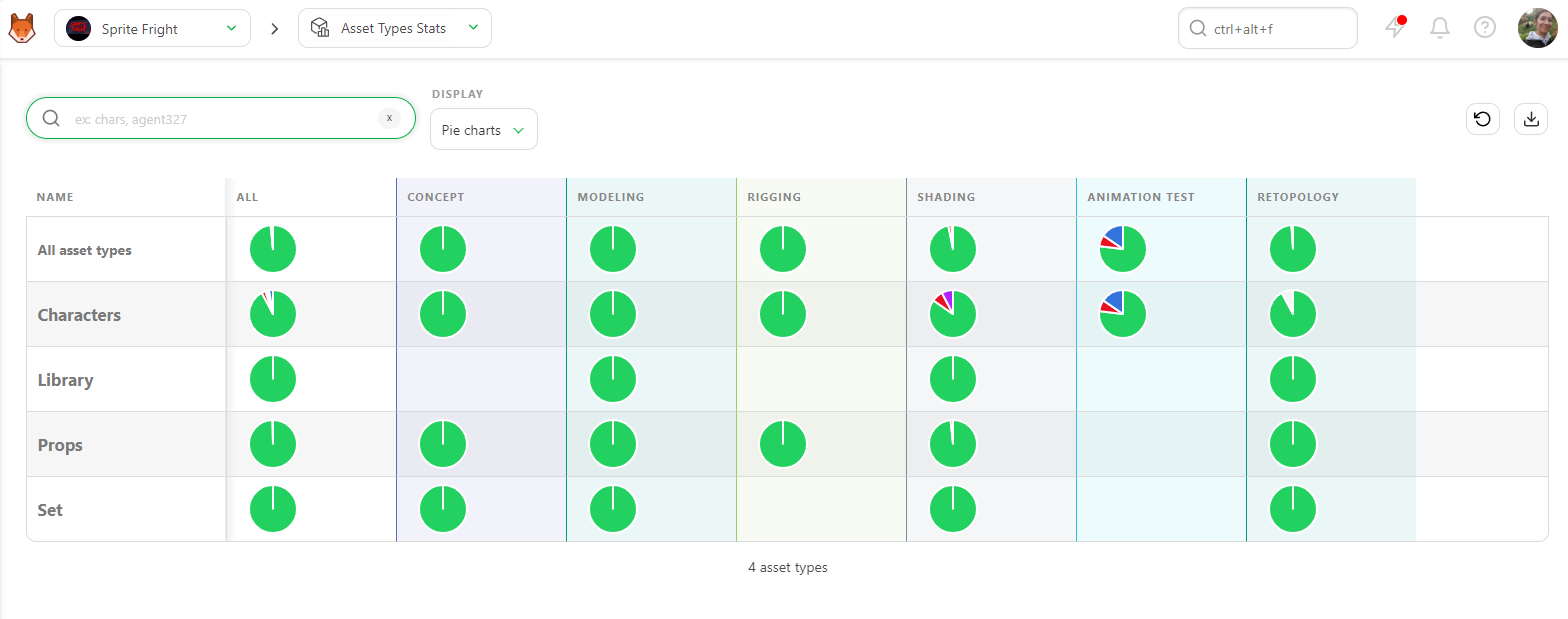
You can fly over the pie chart to have more detailed information about the distribution.
You can also display the statistic as a percentage.
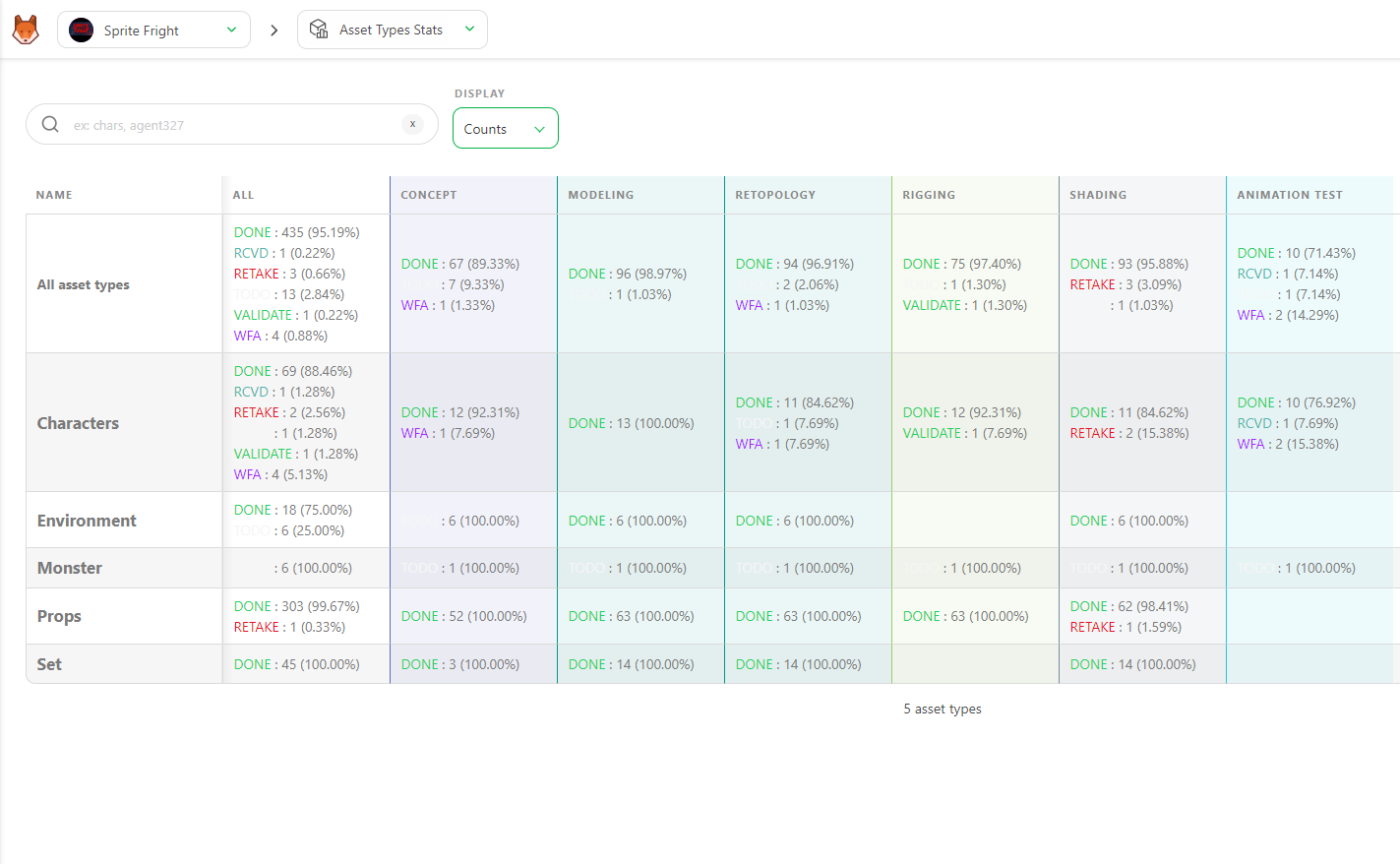
On asset stats page, you can download an export of your data, as a .csv file.
Click on the export button .
You can open the .csv file with spreadsheet software.