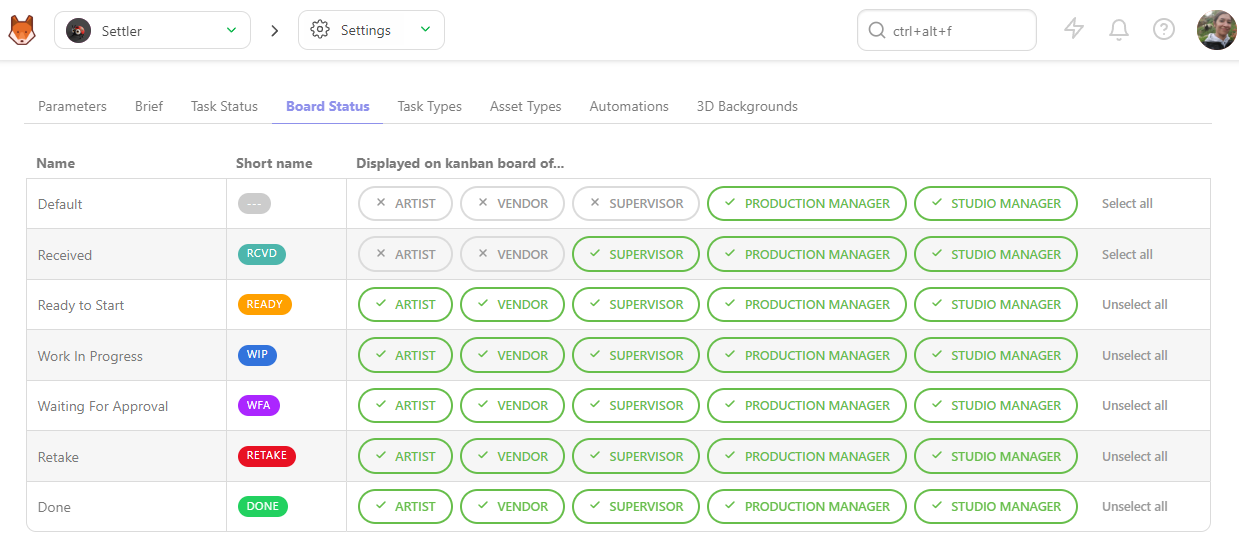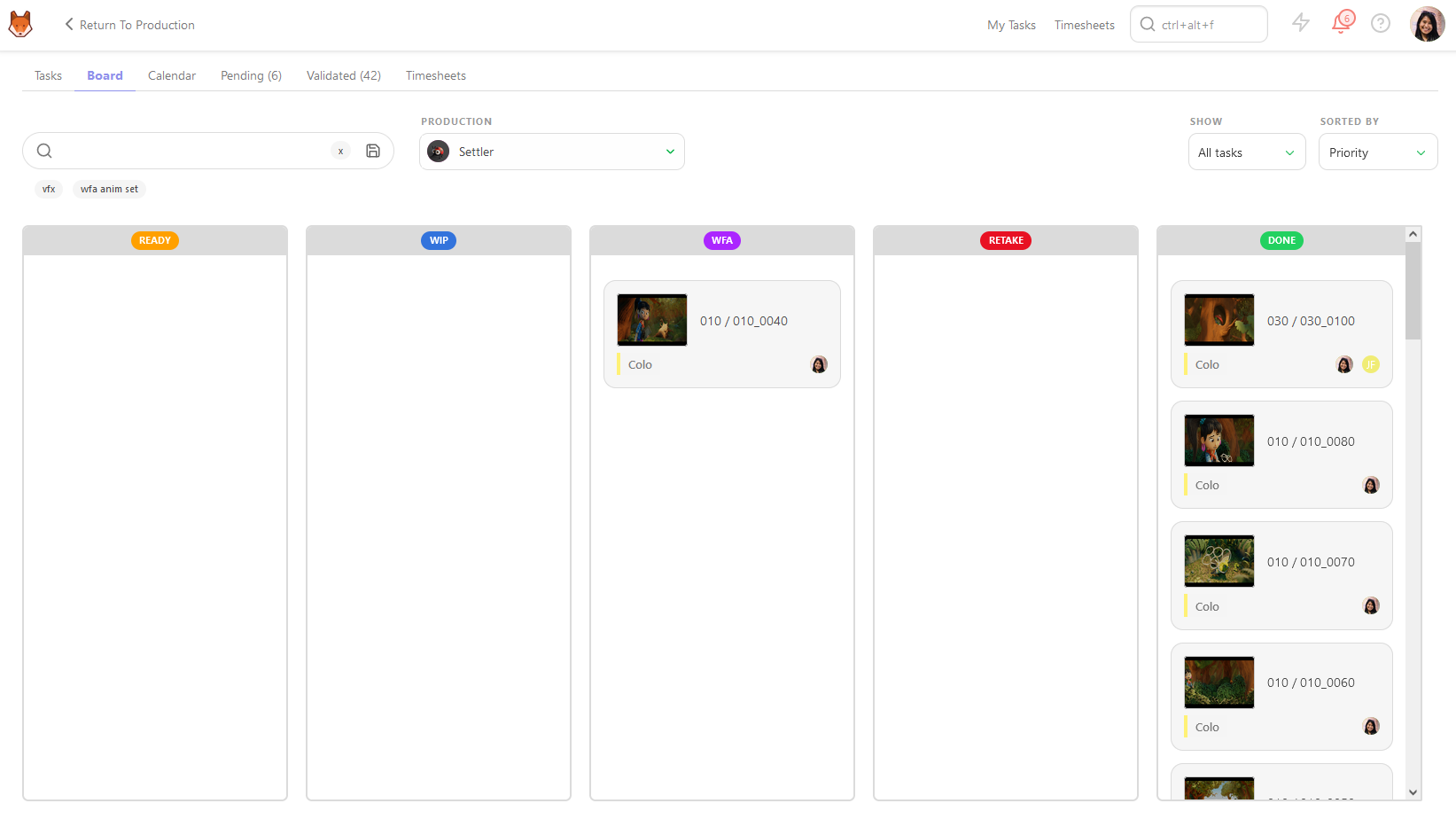# Production Customization
# Select Specific Task Status for a Production
On the Navigation Menu, choose on the drop-down menu the Setting.
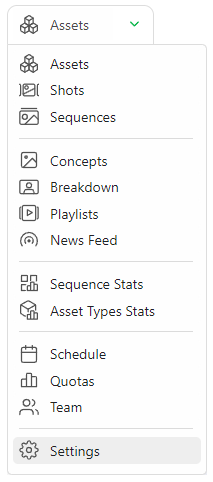
Per default, Kitsu will load the Task Status you have defined when creating the production.
But you can choose to add or remove specific statuses during production if they are created on the Global Library first.
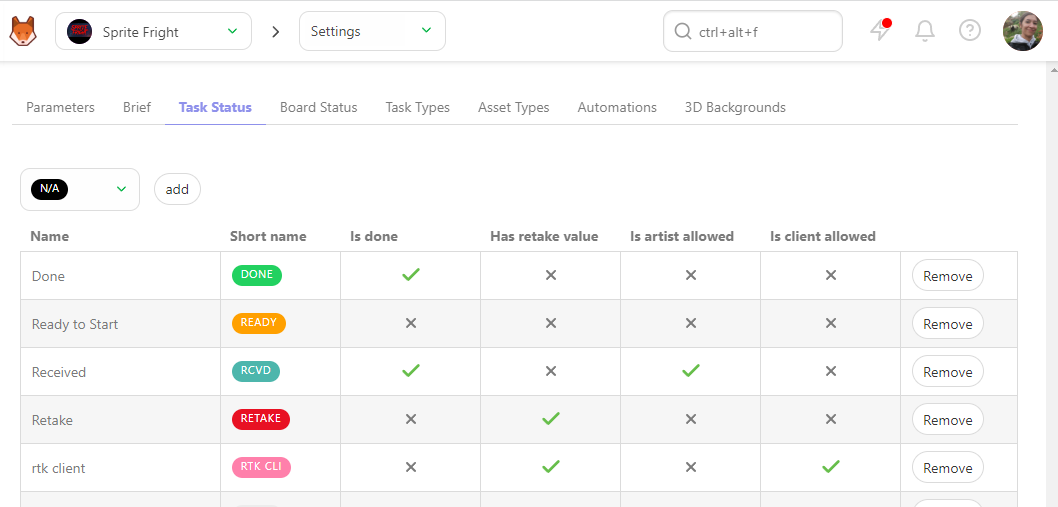
On the Task Status tab, you can choose which status you want to add or remove on this production, validate your choice with the add button.
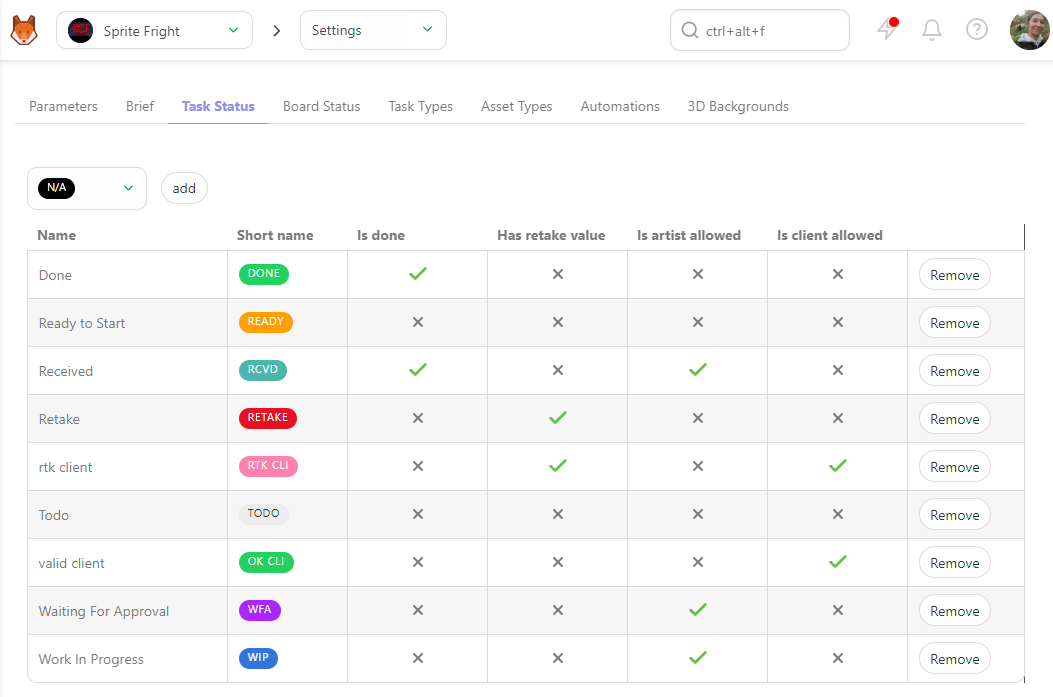
# Select Specific Task Types for a Production
On the Navigation Menu, choose on the drop-down menu the Setting.
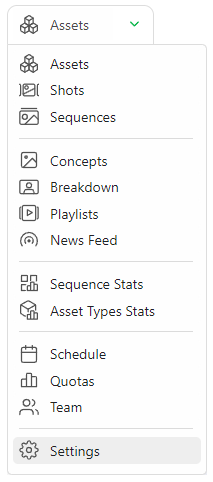
By default, Kitsu will load the Task Types you must define when creating the production.
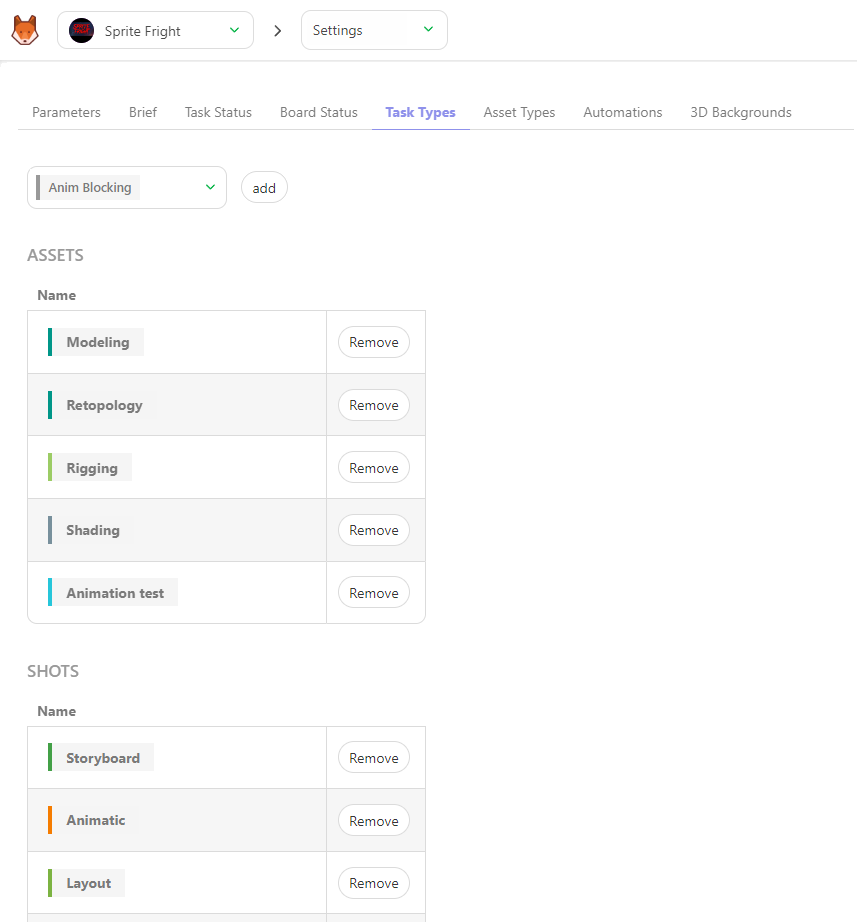
But you can choose to add or remove specific Task Types, if they are created on the Global Library first.
For example, you can create a 2D and A CGI workflow on your library and add the needed task types into this production.
On the Task Types tab, you can choose which status you want to add o remove on this production, validate your choice with the add button.
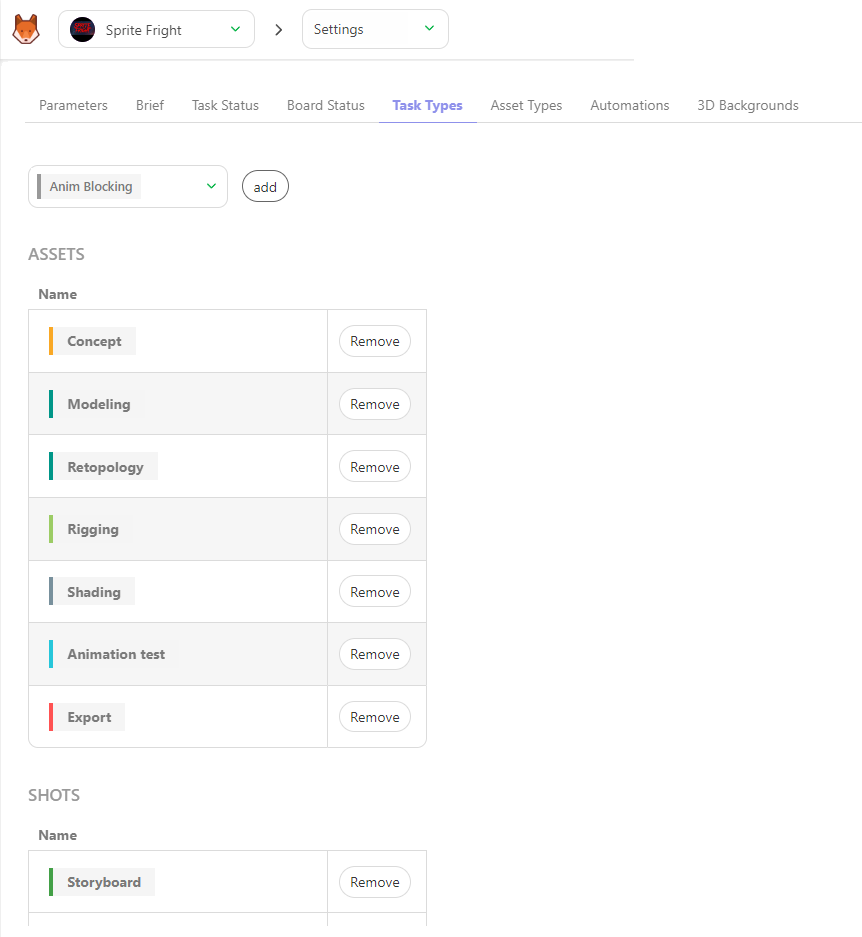
You can go back to the global asset or shot page and add the new task type column to your production.
# Select Specific Asset Types for a Production
On the Navigation Menu, choose on the drop-down menu the Setting.
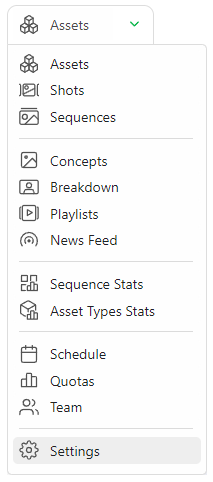
Per default, Kitsu will load the Asset Types you have defined when creating the production.
But you can choose to add or remove specific Asset Types, if they are created on the Global Library first.
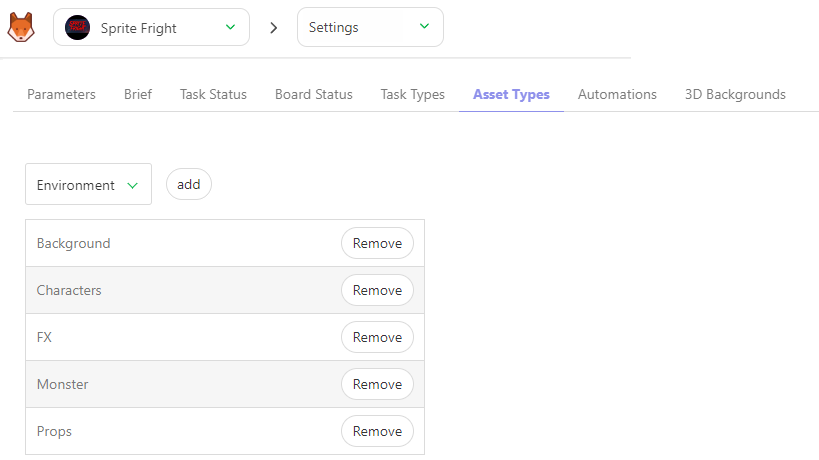
On the Asset Types tab, you can choose which Asset Types you want to add or remove on this production, validate your choice with the add button.
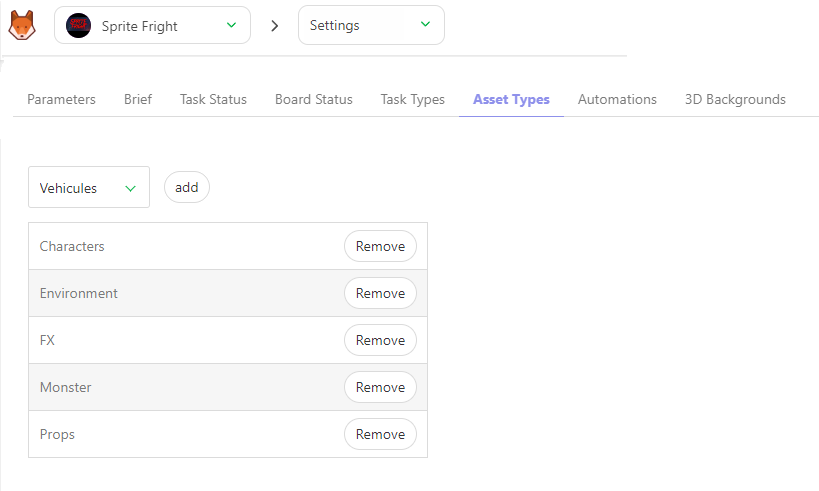
# Select Specific Status Automation for a Production
On the Navigation Menu, choose on the drop-down menu the Setting.
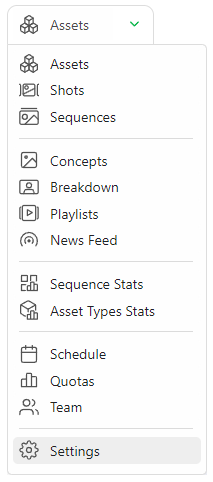
Per default, Kitsu will load no status automation of your status automation Global Library into your Production Library.
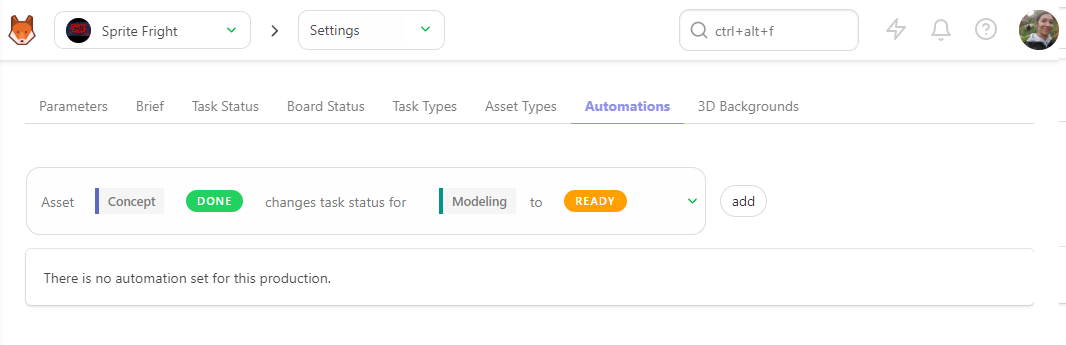
But you can choose to use only specific Status Automation, depending on your production type.
On the Status Automation tab, you can choose which automation you want to use on this production, validate your choice with the add button.
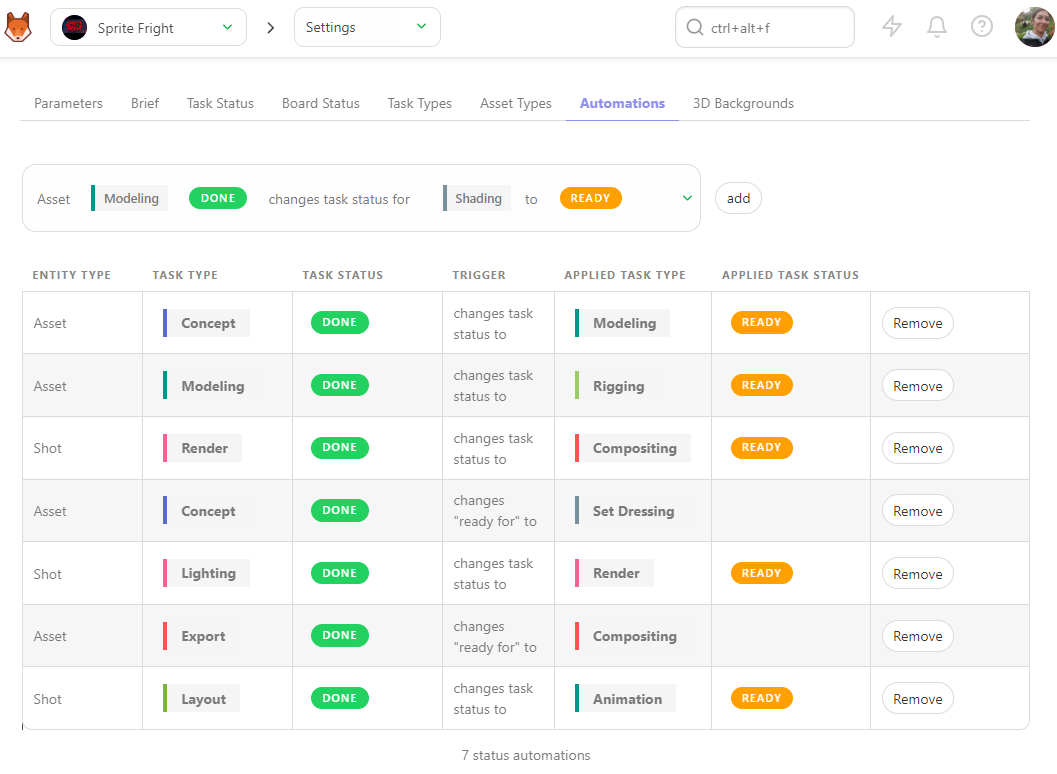
# Select Specific Preview Background for a Production
On the Navigation Menu, choose on the drop-down menu the Setting.
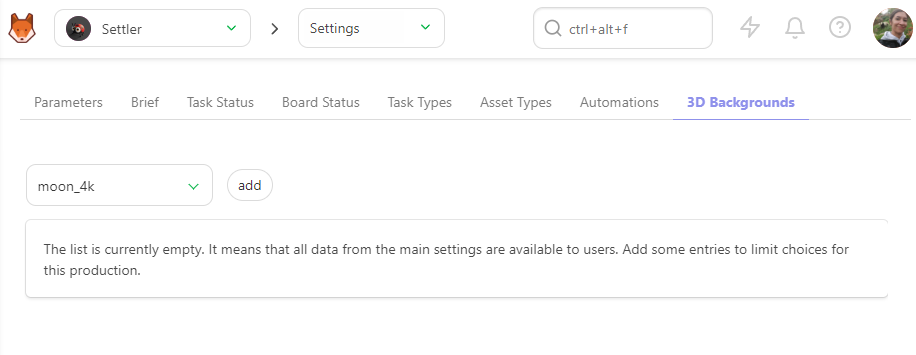
On the Preview Backgrounds tab, you can choose which HDR file you want to add or remove on this production,
Validate your choice with the add button.
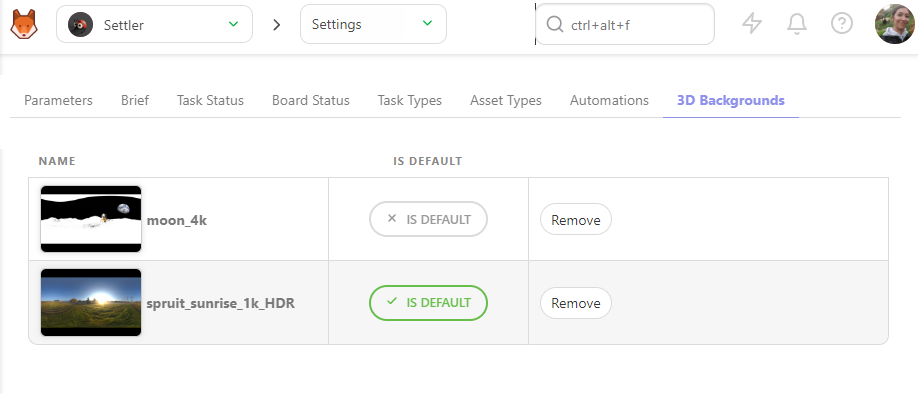
You can review your 3D file with an HDR background.
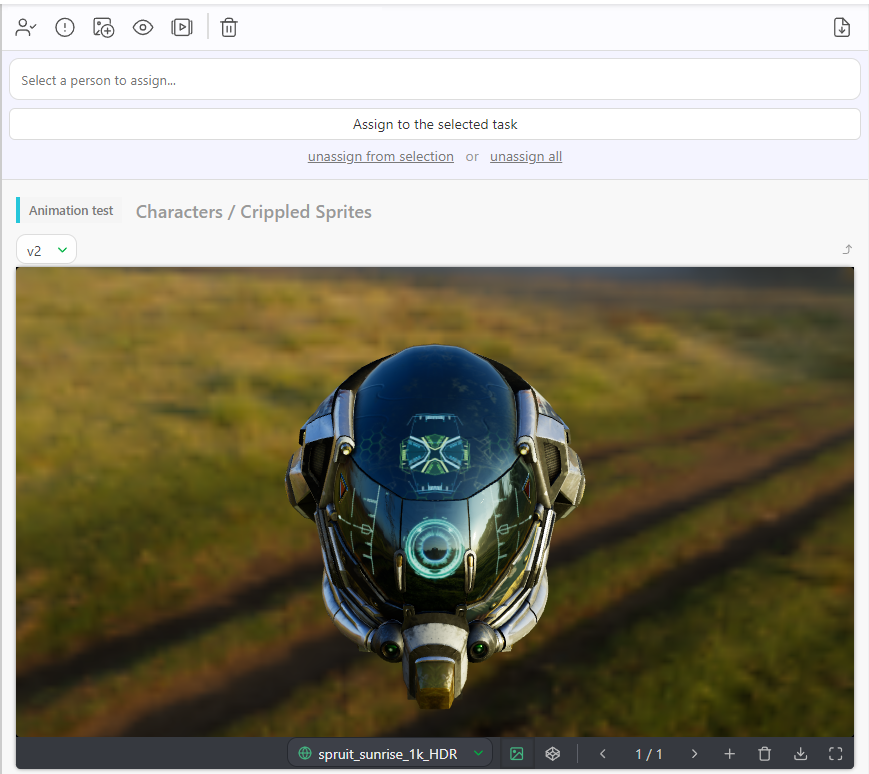
# Select which Status is seen on the Board View
On the Navigation Menu, choose on the drop-down menu the Setting.
On the Task Status tab, you can reorder the status for the Board view.
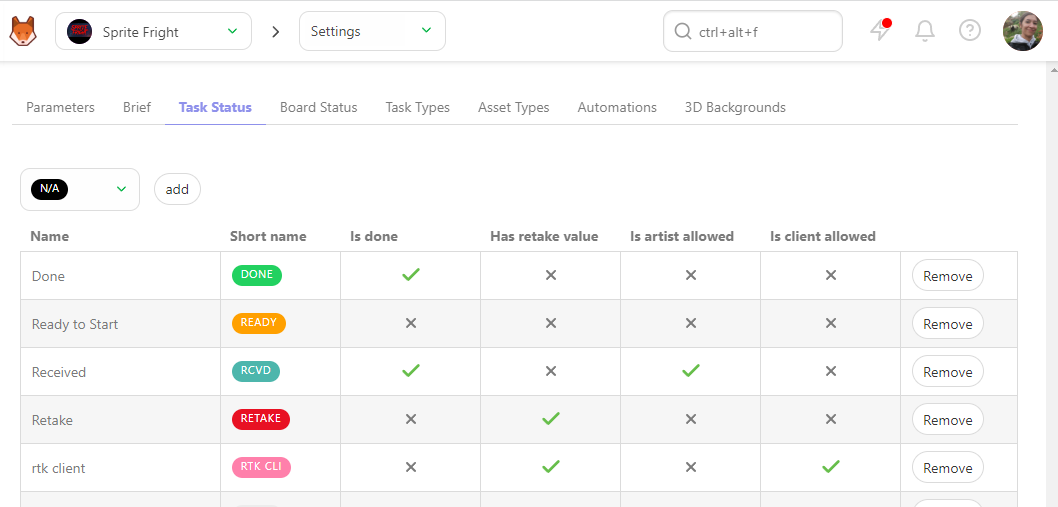
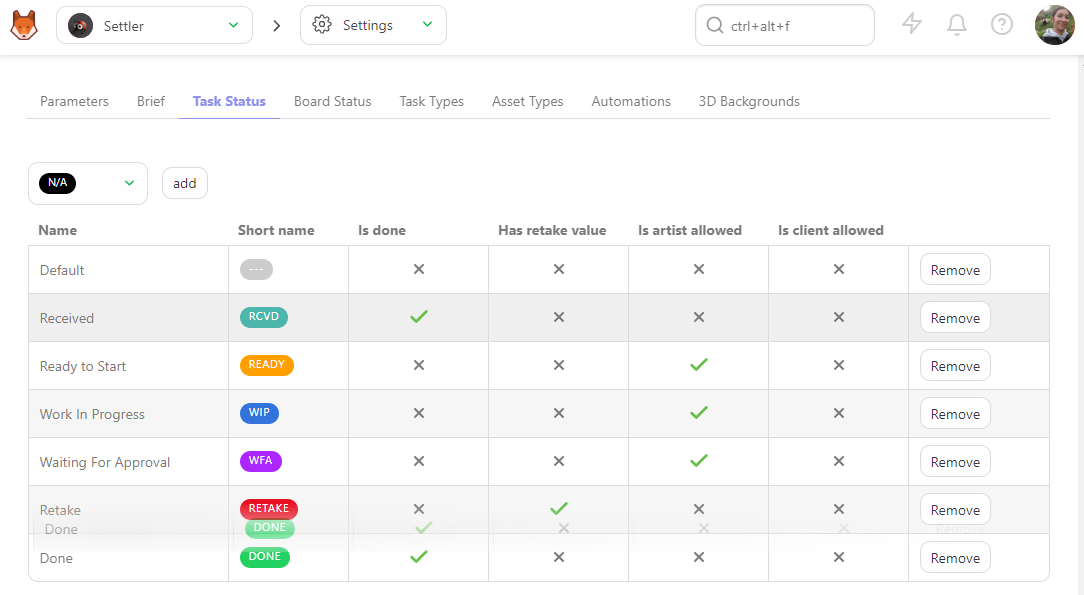
Once it's done, go the the Board Status tab.
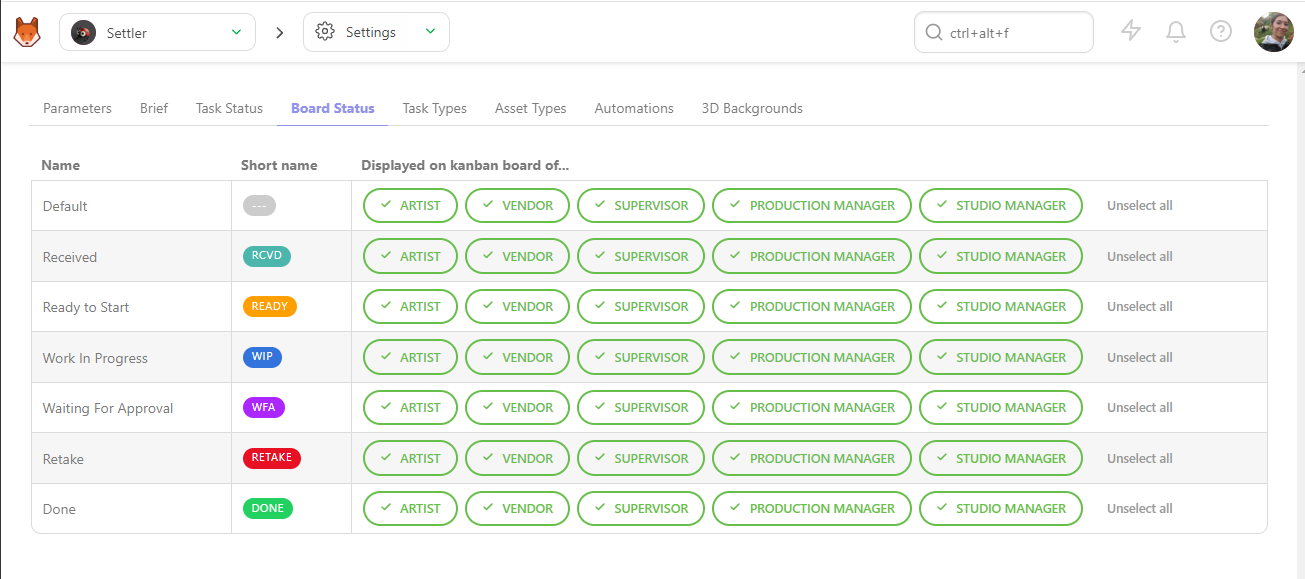
Here you can choose who can see which status on the Board view
If you don't select the status properly, it can be overwhelming for the artists if they have too much choice.
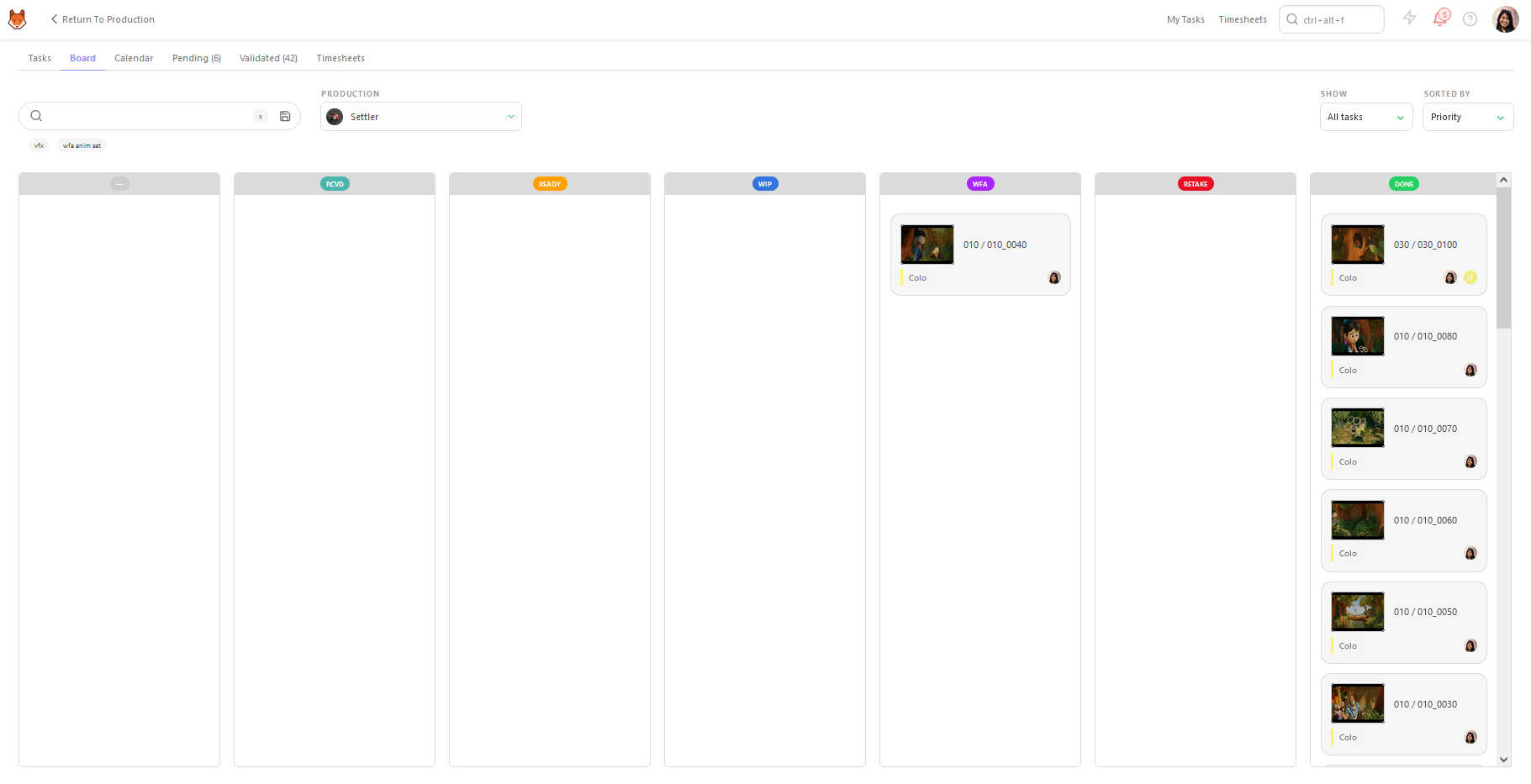
If you select properly the Status, it will be easier for the artists.